Planned features for Rectball 0.5
In a previous devlog post I shared a general overview into the roadmap for the upcoming months for this game. In this post, I’ll cover in detail the new features and changes that are coming to the game with v0.5.
This version is the first of a series of checkpoints where I’ve challenged myself to actually finish the game for once. The first checkpoint will be available during the first week of 2024. I decided to avoid releasing during December because it is almost Christmas and I expect that the app review team at Google Play Store will be away, so there may be more apps in the queue. Let’s enjoy a deserved break and the game will release at the beginning of the next year.
If you don’t have Rectball on your device, you can use this link to download it from the Google Play Store. If you already have it but you want to be part of the test program in order to have access to these features earlier than usual. Use this link on your phone or this link on your web browser in order to join the program.
Changes to the user interface
As covered in previous posts, I am making changes to the user interface of the game in order to address issues or to make it more simple. In this version, changes have been made to the main menu screen, which is now less cluttered and has less buttons.
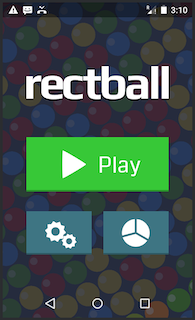
Most of the buttons that are not that important (such as the mysterious star button) have moved to the settings page, which also has been slightly refactored in order to present more options that will be covered in this post. The colors of the game are also changing as part of the user interface upgrades.
New edge-to-edge screen
Previously, the game ran on a window enclosed on top by the notifications bar (the one that has the clock and icons) and enclosed on bottom by the action bar (the one with buttons to go to the home screen or the list of apps), if present. You could make the game go fullscreen to hide those, but that’s it.
As a consequence, in modern Android phones with fancy screens that have curvy edges, notches or a camera inside the screen, Rectball used to present an ugly black thick border as the window is technically taller, since your Android operating system doesn’t want the camera to hide parts of the game.
In Rectball v0.5 I have updated the game to make use of edge-to-edge screens. The game will now cover every single pixel of the screen, and you will not see more black bars. In order to show off more about this, the homescreen now features an animation so that you can see the colors behind the notification icons, the clock and the action bar.
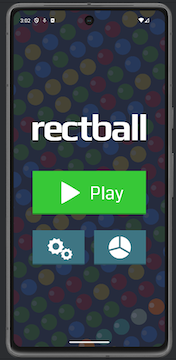
For those of you using older phones with a traditional screen, don’t worry, the game will still work as usual.
However, the fullscreen checkbox in the settings page will disappear, and it will not be possible to play the game in the classic fullscreen mode anymore. In modern phones, classic fullscreen had conflicts with edge-to-edge screen, and fullscreen ended up looking smaller than non-fullscreen, which is not how fullscreen is supposed to work, based on its name. Given that most phones these days have a larger screen anyway and thus they can present more content, I’ve decided that it is better if I just remove the option and call it a day.
Vibration during gameplay
The phone will now gently vibrate during gameplay. It is a small and innocent zap, but it adds a new dimension when you can feel the game. It is so easy to add and it adds so much that now I wonder why I didn't think of this before.
Some of you might not prefer the phone to vibrate during gameplay, so there is a new option in the settings page where you can disable vibration if you want
Fixing wakelocks
“What’s a wakelock?”, I hear you ask. Wakelocks is how Android calls when an app asks the phone to keep the screen on. For instance, when you watch a video, a wakelock keeps the screen on. Imagine trying to watch a movie and the phone screen going off every 30 seconds.
Previously, Rectball used to request a wakelock as soon as you opened the game (and then it disabled the wakelock when the game was closed or hidden). The idea seemed convenient: keep the screen on during gameplay so that you don’t get interrupted while you’re thinking because of the screen going off.
However, it wasn’t done correctly, because it asked for a wakelock at all times, even on screens where the screen should go off, like the main menu or the settings page. Leaving the phone screen on in those non-important screens could result in a waste of battery and even cause the phone to get warm if you forgot about it.
In this version of Rectball, this issue has been fixed by only asking for a wakelock when there is a game actually going on, and clearing the wakelock when the game finishes or gets paused. Also, there is a new option in the settings page in case you want to completely disable keeping the screen on at all times. Please notice that if you disable this option and your phone is configured to turn off the screen after a short period of time, you might see the screen going off during gameplay if you take a lot of time to guess your next move.
More platforms (coming later)
Rectball v0.5 will be available on PC as well, like in the old days. However, in the old days Rectball was available as a JAR program and you had to get a Java virtual machine. Ew, Java. No one has time to download a Java virtual machine these days.
Instead, Rectball v0.5 will be available as an executable file or your platform that has everything already. So you just have to double click it to open the app, no need to download Java. Installers will also be provided in .msi, .dmg and .deb formats so that you can just install the game and open it from the start menu or the application launcher.
Additionally, for those using Android and being conscious about their privacy and freedom, Rectball will be distributed via F-Droid. Rectball is free software published under the terms of the GNU General Public License v3, and while the game version that you can download from Google Play Store makes use of Google Play Games and Google Play Services, there is also a version that doesn’t use privative libraries to work (and of course, no Google Play Games integration). Previously you could just grab the source code, compile it by yourself and then send it to your Android device. However, to save you time, this is the version that is going to be available through F-Droid.
These features are coming later, and will not be available at first, so follow the game or follow me on itch.io if you want to get an alert in your feed once they are available.
And that’s it for now
This has been a review of the list of features that will be available in the next game update, which will be available in the upcoming weeks, after the holidays. Enjoy the break, have a good time with family and close ones, and enter 2024 with big energy.
Get Rectball
Rectball
Puzzle game for Android (Desktop version coming soon)
| Status | Released |
| Author | danirod |
| Genre | Puzzle |
| Tags | 2D, Board Game |
| Languages | English, Spanish; Castilian |
| Accessibility | Color-blind friendly, Interactive tutorial, One button |
More posts
- PC version is fixed (most of it)Jan 29, 2024
- PC and web version is here, but at what costJan 17, 2024
- 0.5 is now live on Google Play StoreJan 04, 2024
- Novedades para Rectball 0.5Dec 23, 2023
- Well... hello thereDec 20, 2023
Leave a comment
Log in with itch.io to leave a comment.